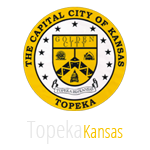Welcome to our new online Miscellaneous Payments form.
A few things have changed with our new, more secure payment method.
We now have MultiPay functionality that enables customers to pay on multiple accounts and bill types in one convenient session. This does not include Municipal Court or Parking tickets at this time.
You can pay – Payment Portal
With the new Customer Portal you can save/change Preferred Payment Methods: Credit/Debit Cards or E-checks (My Wallet), make a one-time or recurring payment, set reminders regarding account milestones, manage Customer Profile (contact details, password, etc.)
“PAY NOW” users follow a simple three-step process to make a one-time payment without registering.
Sensitive payment information is never stored anywhere on your network or on Paymentus’ network, as the details go directly to our merchant processor securely. Only a tokenized equivalent to the payment method resides on the Paymentus network, with all but the last four digits of the card tokenized.
MultiPay
The customer has the ability to pay multiple accounts and for multiple services in one convenient session. User just clicks on the “Pay Another Account” button and the same menu of payment types populates.
Enrollment is very simple: User just enters name, address, phone and zip, creates a password, and answers two security questions (for automated password self-retrieval).
Once enrolled, if the User later forgets the password, click the “Forgot Your Password” button and the system presents the security questions to the User. If answered correctly, the system sends a temporary password to the User, who can login and reset the password.
The Customer Portal provides ultimate self-service capability for customers. Customers can easily and conveniently make one-time payments or enroll online into a highly secure customer self-service portal to view bill details, due date, usage & history, make a payment, schedule payments, and view payment history.